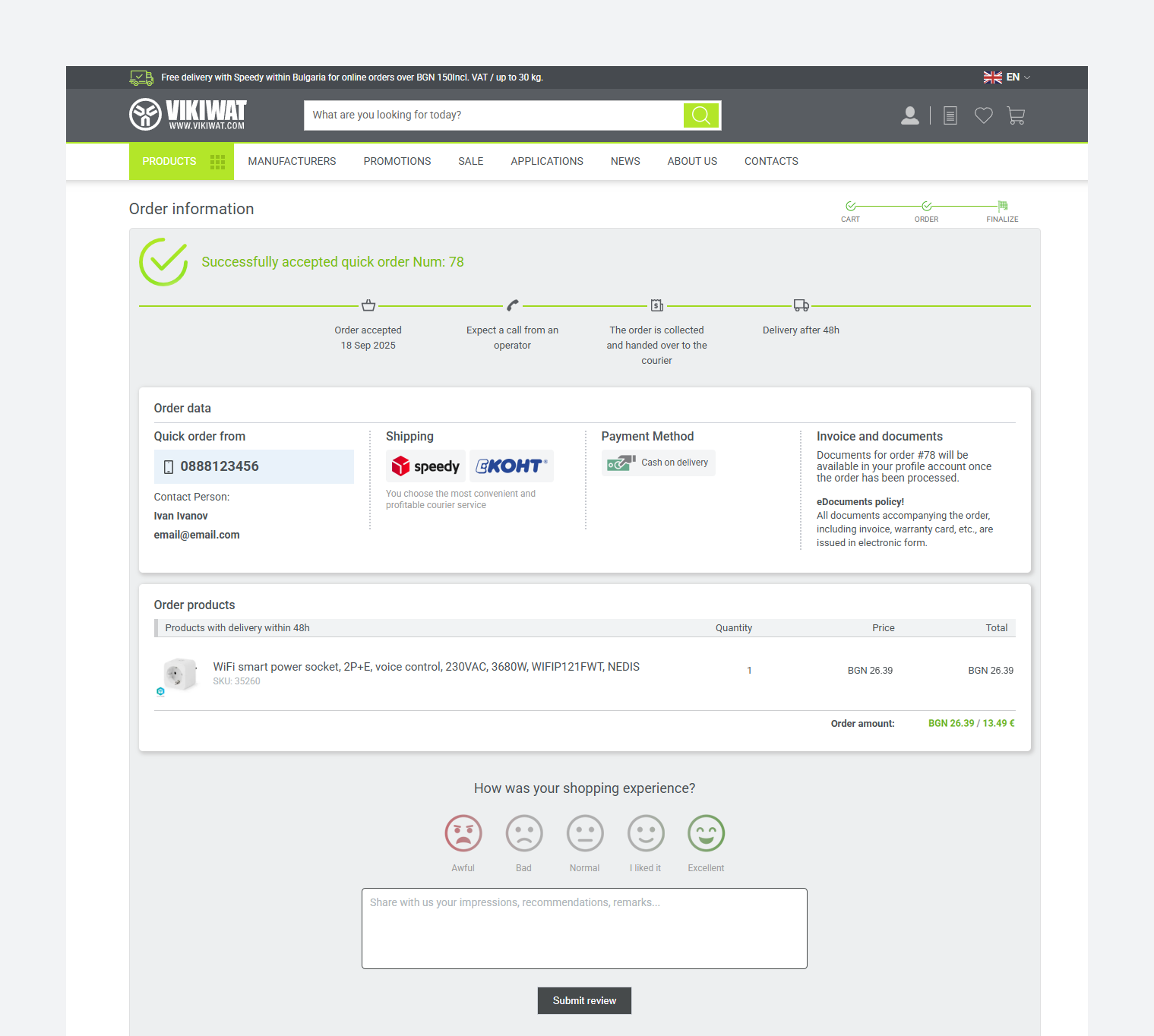How to place a quick order
The quick order allows our clients to purchase up to 3 products through the online store without the need to have a registered account. The quick order is a convenient and fast method of ordering. You only need to provide your phone number so that our employee contact you to clarify the details of the delivery of the goods.
The quick order allows our clients to purchase up to 3 products through the online store without the need to have a registered account. The quick order is a convenient and fast method of ordering. You only need to provide your phone number so that our employee contact you to clarify the details of the delivery of the goods.
How to place a quick order?
1. Add the products to your cart.
2. Use the "Quick order" button.
3. In the pop-up, enter your phone number, first and last name. You can also enter an email as an additional way to contact you.
4. Send us your quick order request by clicking the "Finalize quick order" button
2. Use the "Quick order" button.
3. In the pop-up, enter your phone number, first and last name. You can also enter an email as an additional way to contact you.
4. Send us your quick order request by clicking the "Finalize quick order" button
IMPORTANT! After sending the quick order request, our employee will call you to specify the details for the delivery.
What are the conditions for a quick order?
In order to place a quick order, there are some conditions that you need to take into account:
1. You can purchase up to 3 products. The quantity does not affect the number of products - 10 pcs. of one product is considered one product.
2. The total amount of products in the shopping cart must be over 10 BGN. Orders with a total value less than 10 BGN, can be placed with a registered account only.
3. The conditions for free delivery apply only to orders placed by registered customers.
1. You can purchase up to 3 products. The quantity does not affect the number of products - 10 pcs. of one product is considered one product.
2. The total amount of products in the shopping cart must be over 10 BGN. Orders with a total value less than 10 BGN, can be placed with a registered account only.
3. The conditions for free delivery apply only to orders placed by registered customers.
IMPORTANT! The quick order is active for customers without registration on the site. A quick order cannot be placed by customers who are logged into their account.
How to place a quick order step by step
Step 1: On the product page enter the desired quantity and click the "Buy" button. You will be notified with a pop-up window that the product is added to your cart. Then you can continue shopping or proceed with completing the order.
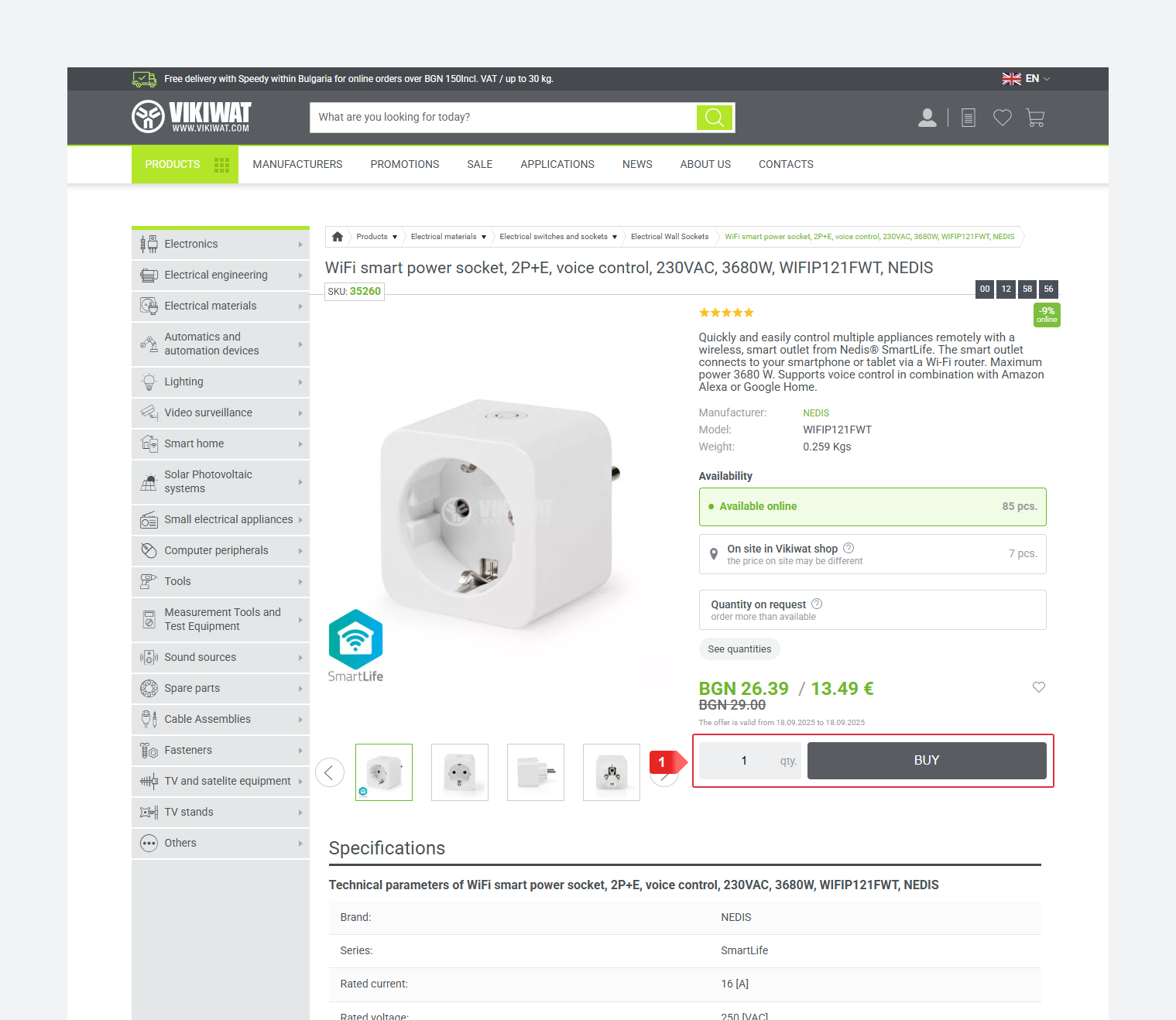
Step 2: After adding a product to the shopping cart, a window with detailed information will open on the screen.
1. The currently added quantity of the product.
2. The total quantity of the product added to the shopping cart - sums up the total quantity of the specific product (if you have added a quantity before)
3. Shows the current added quantity (it shows the last added - see point 1)
4. Check shopping cart - you go to the page where you will see in detail what you have added, and you can proceed to place an order.
5. In the header, you can see what products you have added to the shopping cart.
1. The currently added quantity of the product.
2. The total quantity of the product added to the shopping cart - sums up the total quantity of the specific product (if you have added a quantity before)
3. Shows the current added quantity (it shows the last added - see point 1)
4. Check shopping cart - you go to the page where you will see in detail what you have added, and you can proceed to place an order.
5. In the header, you can see what products you have added to the shopping cart.
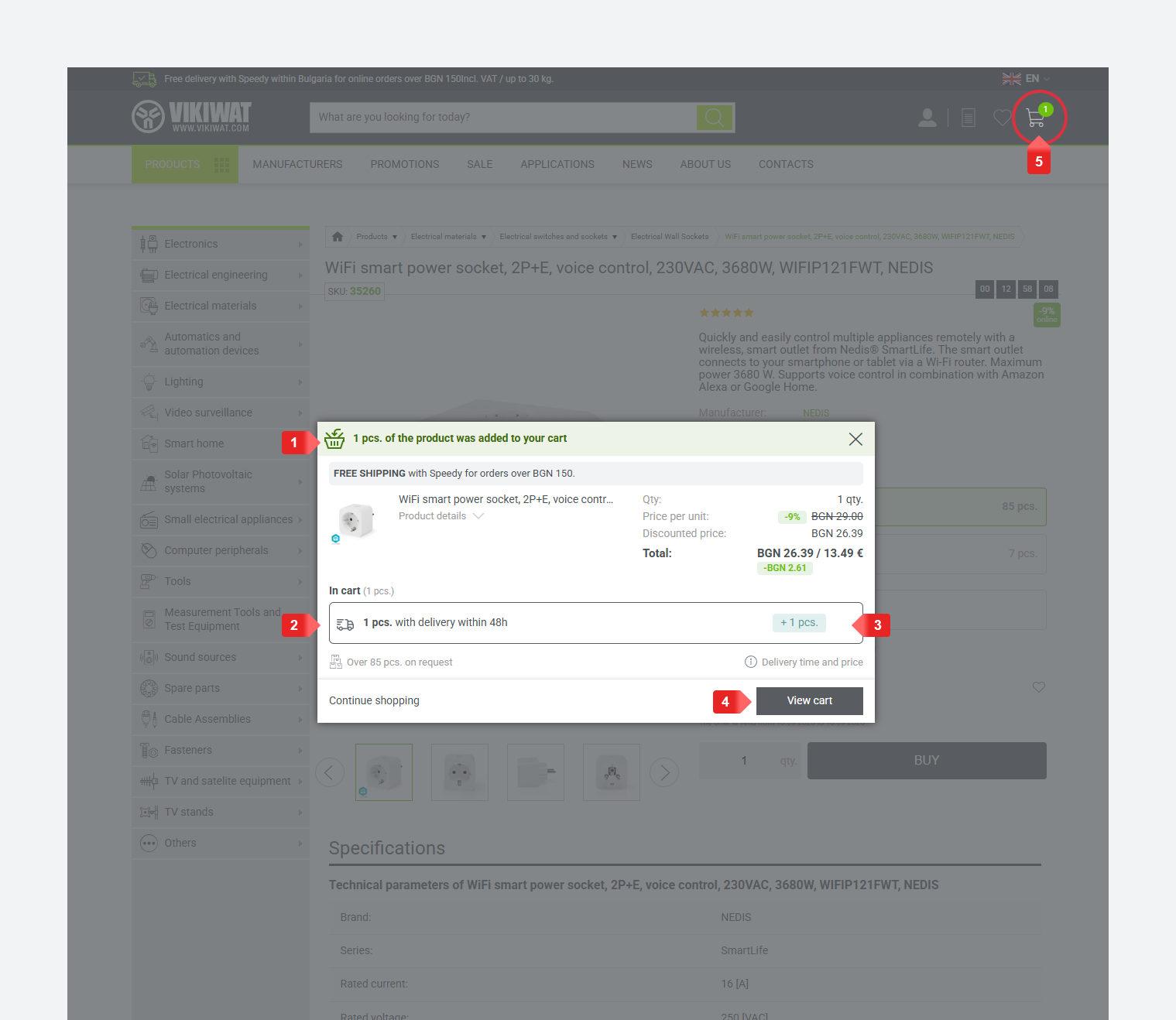
Step 3: When you click on the mini cart (the cart icon showing the number of products added to the cart), a sidebar with the currently added products opens. At the top (1) there is an indicator for an active quick order, i.e. the products in your shopping cart can be purchased via quick order. To place a quick order, go to the cart (2).
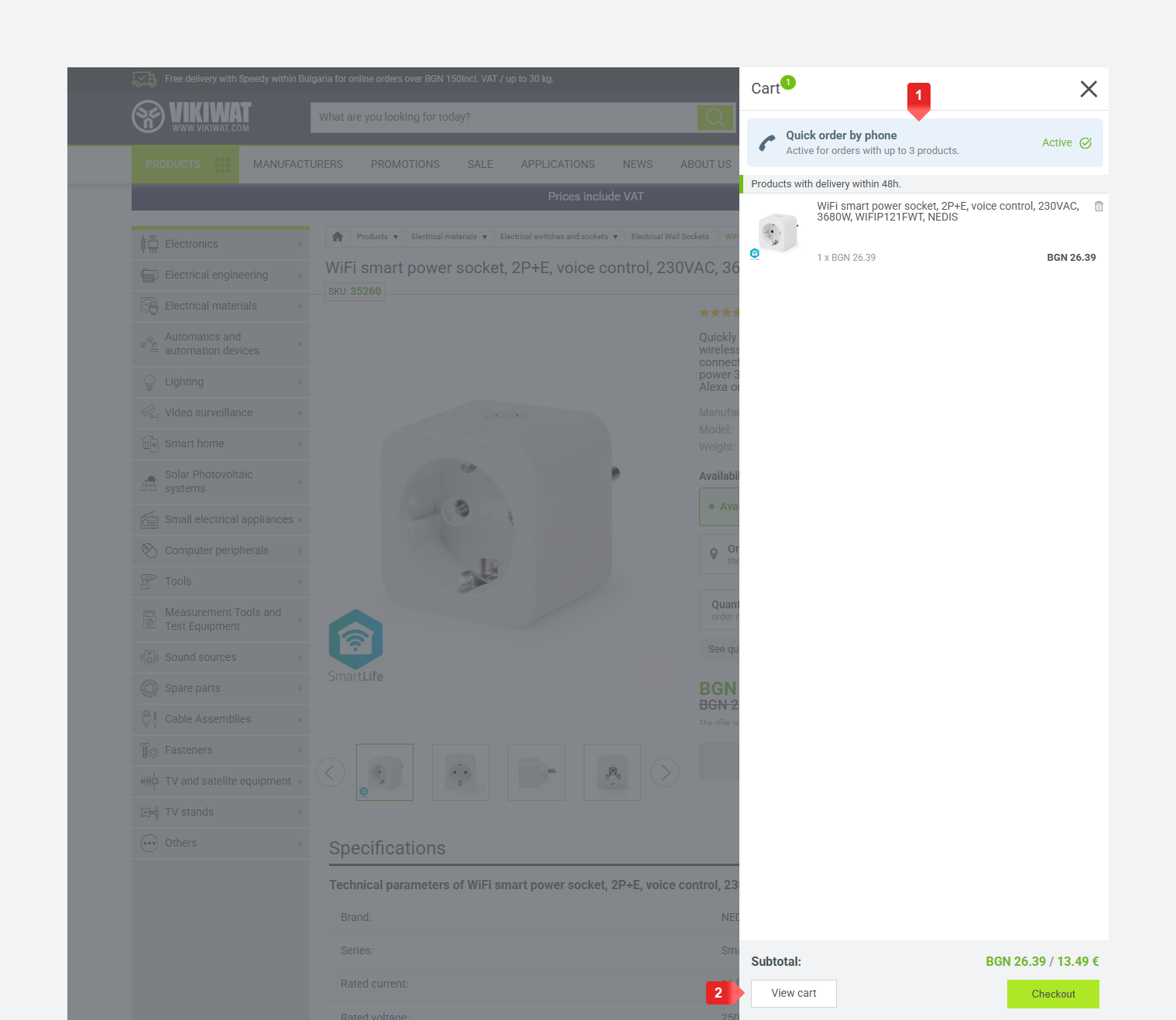
Step 4: To place a quick order, click on the "Quick order" button at the bottom of the products list added to your shopping cart (1). A pop-up window will open where you can enter the necessary data to finalize the order.
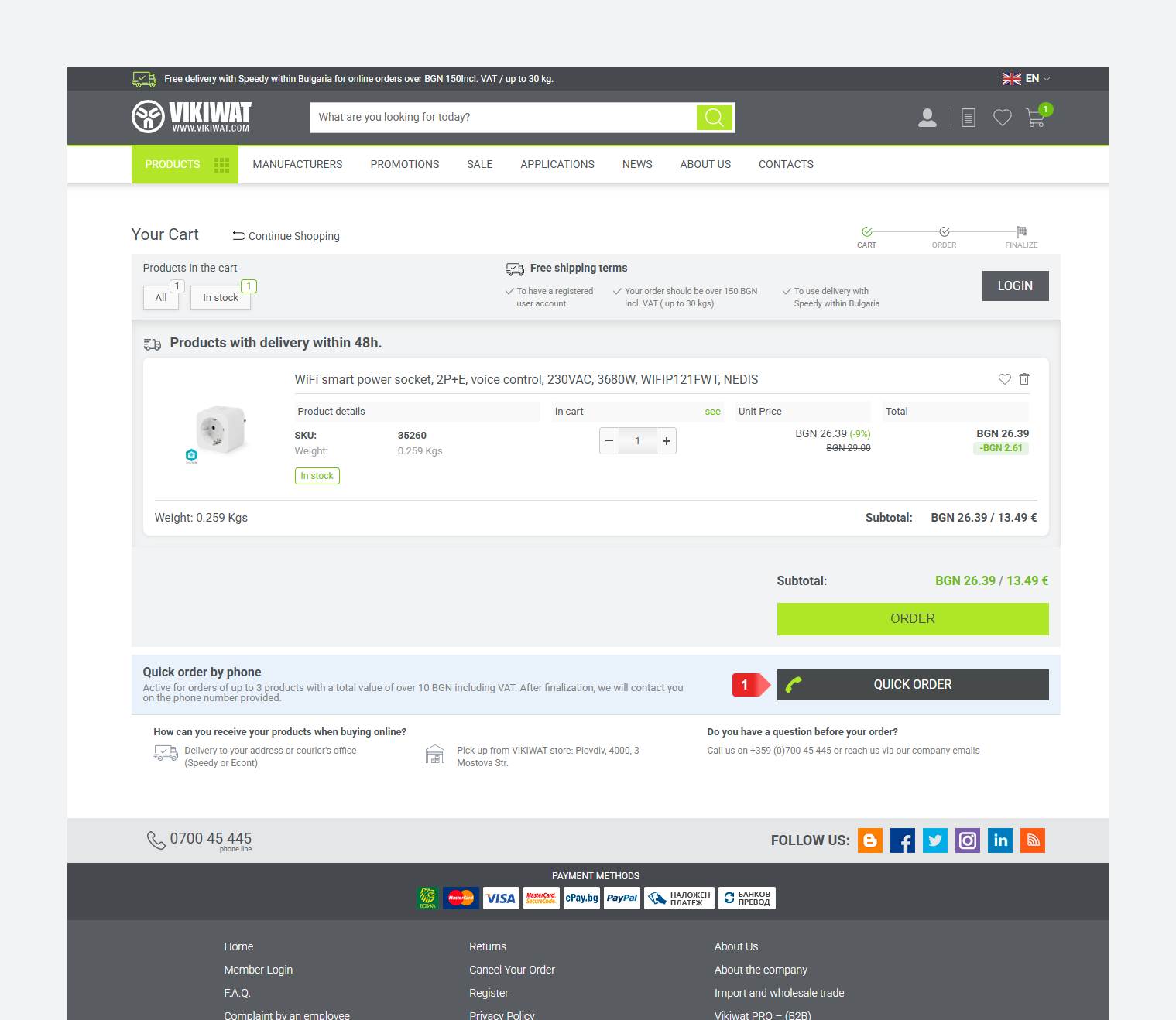
Step 5: Enter your phone number and, optionally, your first and last name (2) and email (3). Then select the "Finalize quick order" button.
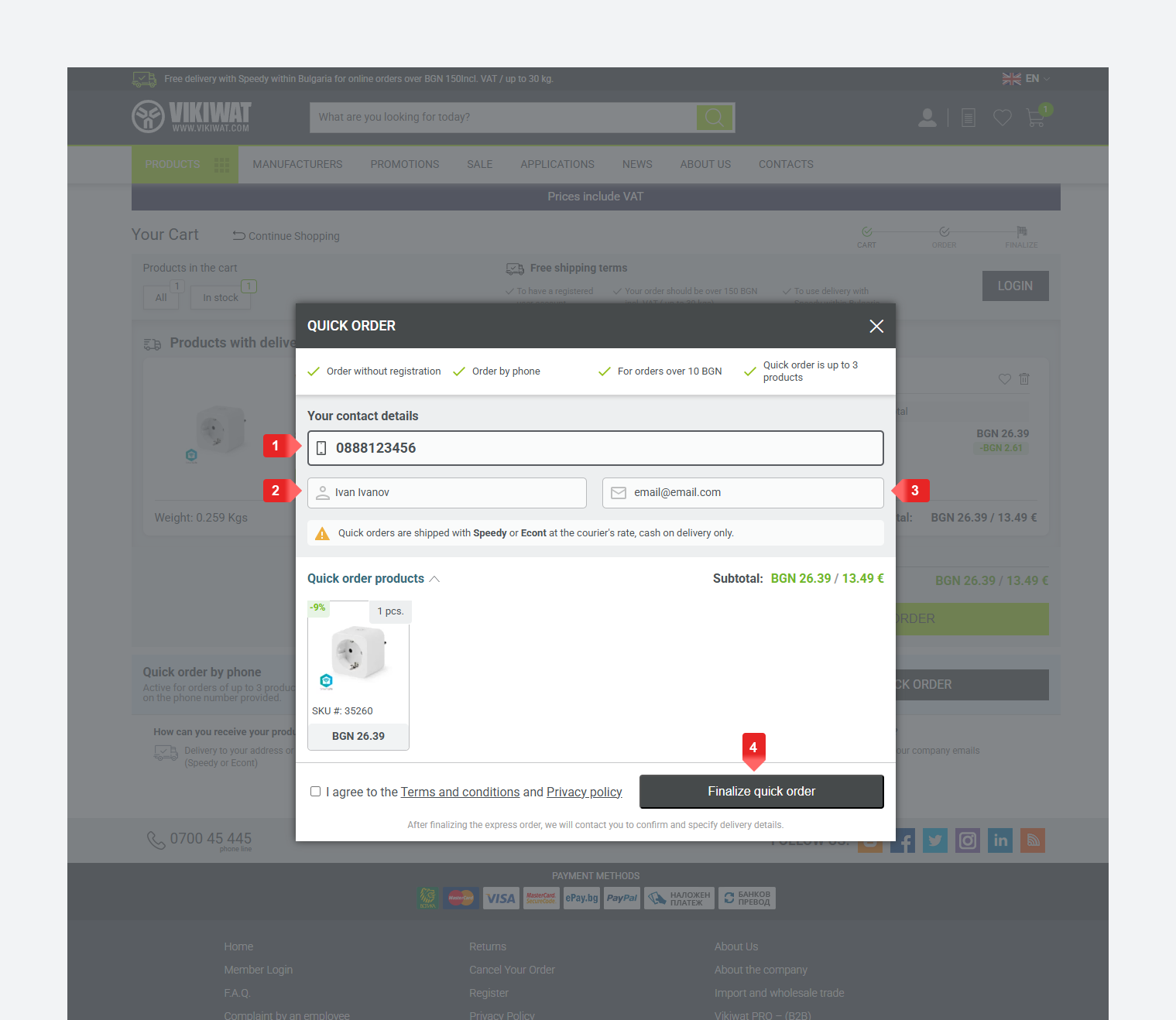
Step 6: In the last step, you will receive confirmation for a successfully completed quick order, as well as all the necessary data and information about your order. We would appreciate it if you leave a review about your experience on our site. Thank you.