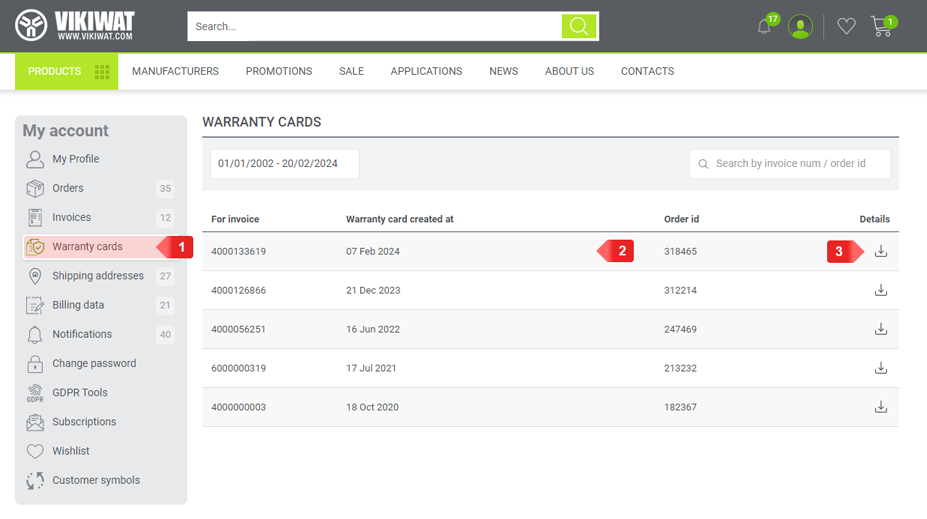IMPORTANT! VIKIWAT Ltd. does not send paper documents with its shipments. All documents, such as invoices, credit notes, warranty cards, and others are issued in digital format and available in customer accounts.
How do I find order information?
- Log in to your account using your email and password.
- There are two ways to find an order or a document you need (invoice, credit note, or warranty card):
- Quick access from the drop-down menu at the top of the page next to the search bar.
- Access through the profile menu (My profile).
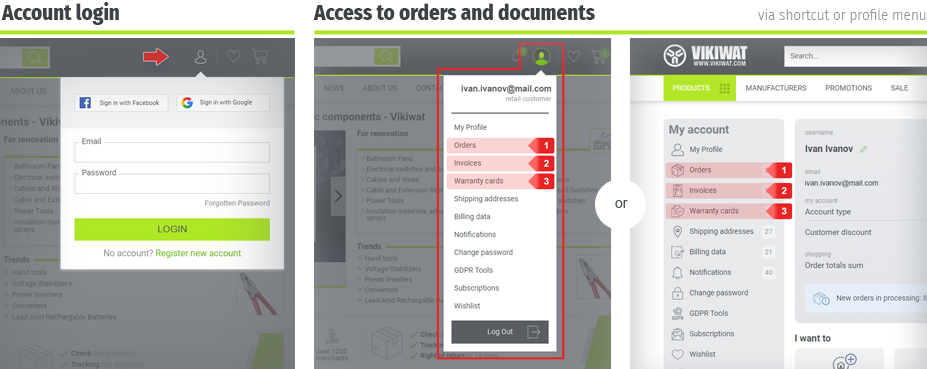
Where can I find information about my orders?
- Log in to your account and select the "Orders" section from the menu to view a full list of all your orders and their status.
- Click on the “details” button to find detailed information about your order. On the specific order’s page, you will find information about:
- Shipping address
- Contact person
- Payment method
- Order number
- List of ordered products
- All available documents for the order (invoice, credit note, advance payment, guarantee card, etc.)
- Orders with credit notes bear an additional symbol "C/N" for easier and faster orientation. You can find all available documents for the order in the "details" section.
TIPS: You can use the following two options to find a specific order faster: filter by date or search by order number.
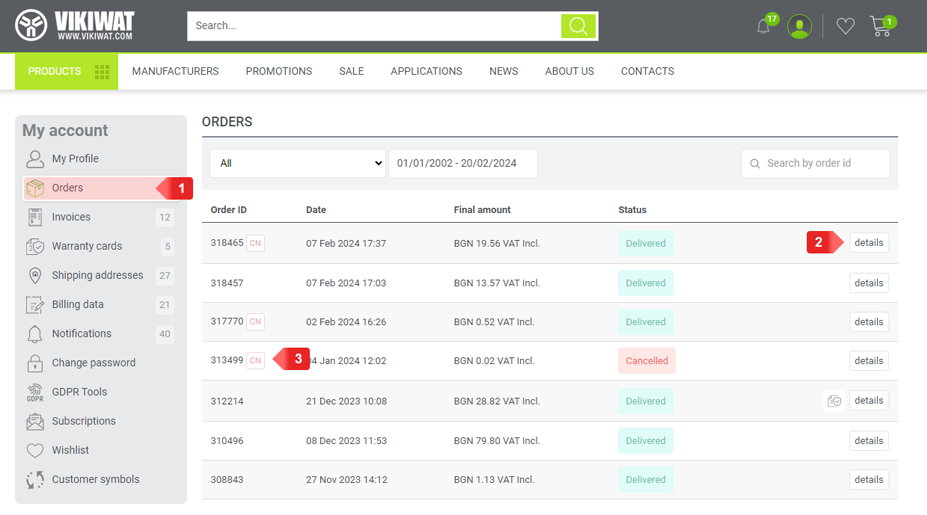
How do I find an invoice or a credit note for an order?
- Select the "Invoices" section from the menu on the left.
- Download the digital format document (pdf) to view detailed information on a specific invoice.
- Click the button on the right to check each additional document to the main invoice.
- Invoice for your order.
- A credit note to an invoice is added to the main invoice.
TIPS: To locate a specific e-invoice faster, use the following two options: filter by date or search by invoice/order number.
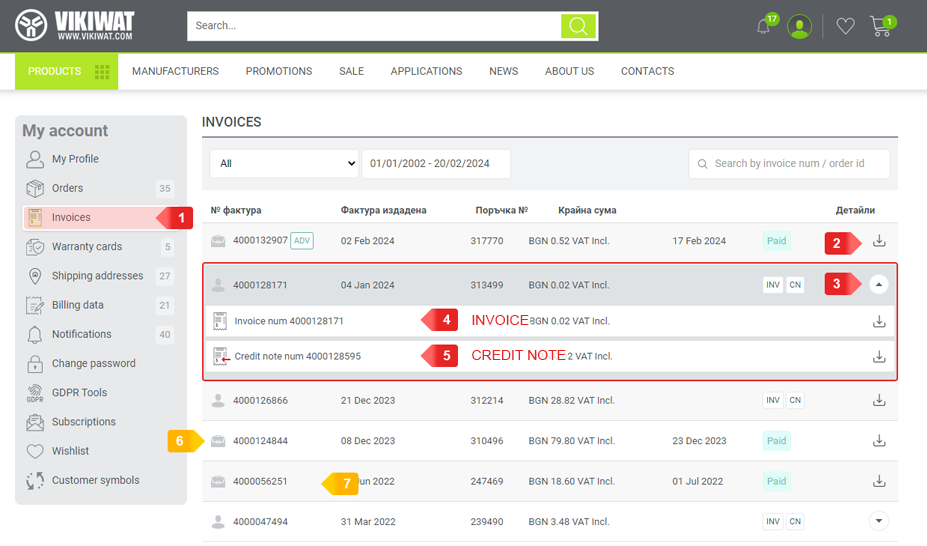
USEFUL: For faster orientation in the list of invoices, it is good to know:
- You can easily distinguish a private or a company invoice through the icon to the left (item 6) of the invoice number.
- Invoices for an advance payment are marked with the symbol "АВН" (item 7).
- When there is a symbol indication "FA" and "C/N”, it means that a credit note has been issued to the main invoice.
How do I find a product warranty card?
- Select "Warranty Cards” section from the menu on the left.
- You can search for a specific warranty card using any of these 3 criteria:
- Order number
- Invoice number
- Date of issue of invoice to order
- Download the warranty card in digital format (pdf) by clicking on the icon.
TIPS: To locate a specific warranty card faster, use the following two options: filter by date or search by invoice/order number.